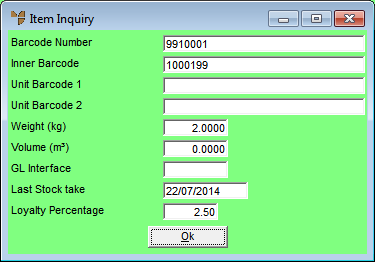
This inquiry displays an item's barcodes, weight, volume, rebates, General Ledger interface record, and last stocktake date.
Refer to "Displaying the Item Inquiry Screen" (MDS and MRF) or "Displaying the Item Inquiry Screen" (POS).
Micronet displays the Item Inquiry (Extra) screen.
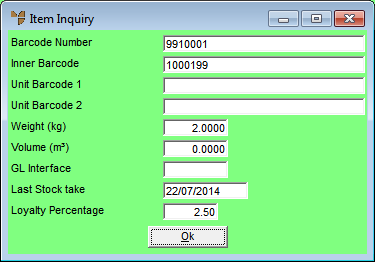
This screen displays the following details:
|
|
Field |
Value |
|---|---|---|
|
|
Barcode Number |
The primary barcode number for the item. |
|
|
Inner Barcode, Unit Barcode 1, Unit Barcode 2 |
Multiple barcode numbers can be stored for each inventory item. For example, an item might be received in cartons containing 20 boxes each, with each of those smaller boxes contains 20 individual items. The larger box, smaller boxes within, and individual items might each have different barcodes. These fields display those barcodes. |
|
|
Weight |
The item's weight, if entered. |
|
|
Volume |
The item's volume, if entered. The Weight and Volume fields are made available to cater for import costing and/or notional costing. For more details on notional sales, refer to "Additional Order Entry Functions". |
|
|
GL Interface |
If stock/sales are dissected by item, the name of the GL interface record for this item. For more information on GL interface records, refer to "Setting up Micronet Integration". |
|
|
Last Stock take |
The date of the last stocktake for the item. |
|
|
Loyalty Percentage |
If customer loyalties are activated for this item, the percentage of the sales value that loyalties are accrued for. For example, 2.5 means a loyalty credit of 2.5%. |
Micronet redisplays the Item Inquiry screen where you can perform another inquiry if required.